Green Screen
First of all we had to pick two files to edit and put together for our Green Screen tutorial. These two files were made before for the purpose of the tutorial.
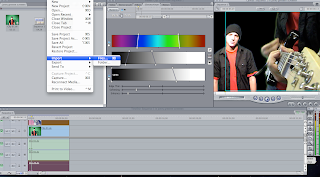 After we choose the files we then had to take the green out from the background, we did this by using the chroma keyer, however we had to try not too get rid of any non-green area (like the person in the shot).
After we choose the files we then had to take the green out from the background, we did this by using the chroma keyer, however we had to try not too get rid of any non-green area (like the person in the shot).
The chroma keyer below helped us get rid of the green in the screen, so we could then put both the shots on and edit them together.
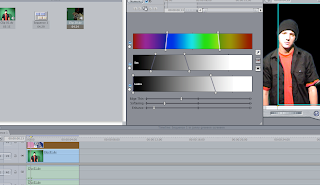
I also modified the positions of the people in the shot by using the wire frame to modify the positions of the shots.
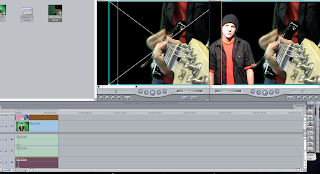
If there were any green part's we could not edit out with the chroma keyer then we could crop it by using the motion tab to crop the sides of the shots.
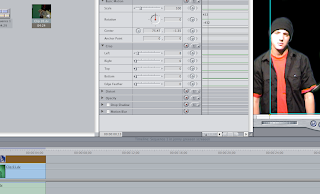
No comments:
Post a Comment